Plug.dj Scripts
Just open up your browser's developer tools and paste these scripts in the console.
Just open up your browser's developer tools and paste these scripts in the console.
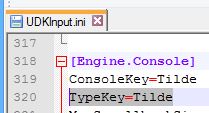
By default Chivalry uses scroll lock to open up the console and there isn't an option to change it in Chivalry's in-game options.
You can't have the game running while you make these changes so make sure you have Chivalry closed. To fix it you have to edit one line in your UDKInput.ini file located here: C:\Users\{YOURUSERNAME}\Documents\My Games\Chivalry Medieval Warfare\UDKGame\Config\UDKInput.ini
Search for "TypeKey" and change the value to something else. I changed it to TypeKey=Tilde so it is the same as the ConsoleKey.
Now you can use scroll lock for other things like push to talk. This fix works for both Chivalry: Medieval Warfare and Chivalry: Deadliest Warrior.
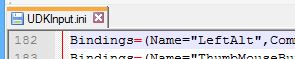
When you change for field of view (FOV) to a higher number in the options it won't let you zoom as far when you use bows and crossbows as an archer. You can fix this by editing your UDKInput.ini file.
You can't have the game running while you make these changes so make sure you have Chivalry closed. To fix it you have to edit one line in your UDKInput.ini file located here: C:\Users\{YOURUSERNAME}\Documents\My Games\Chivalry Medieval Warfare\UDKGame\Config\UDKInput.ini
Search for "LeftAlt" and you will find a line starting with Bindings=(Name="LeftAlt". Change this line to Bindings=(Name="LeftAlt",Command="GBA_Zoom|GBA_MeleeLeft|fov 60|Onrelease fov 120",Flag="KBFlag_Weapon|KBFlag_Weapon",FriendlyName="Zoom|LeftAttack")
This makes it so whenever you hold LeftAlt it changes your fov to a the lowest value so you can the same zoom as if you were using a low fov, but still get the advantages of a higher fov when you aren't aiming.

Make knights cry. This is a guide on how to use crossbows in Chivalry: Medieval Warfare. Learn everything from the basics of using a crossbow to extremely advanced tactics and the science of player movement prediction.