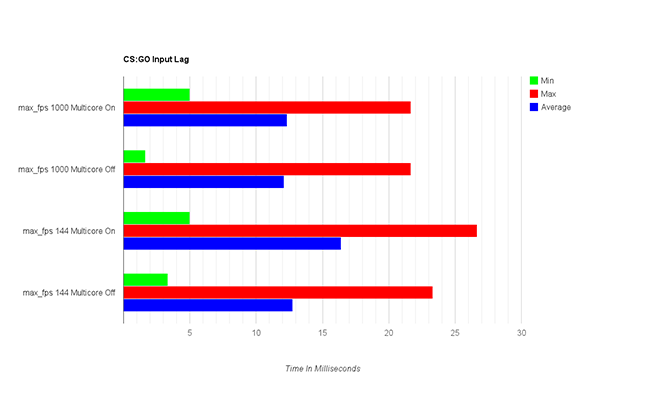Multicore rendering increases the frame rate, but it does not decrease input lag.
I ran two tests comparing multicore on and off. The first test I did was with max_fps set to 1000. With multicore rendering on I hovered around 800 fps and with multicore off I averaged around 400. With multicore enabled the input lag ranged from 5 ms to 21.7 ms with an average of 12.3 ms. Multicore disabled ranged from 1.7 ms to 21.7 ms with an average of 12.1 ms. The difference at such high frame rates is fairly negligible, but when frame rates are higher you would excepct input lag to decrease, which did not happen.
I lowered max_fps from 1000 to 144 for the second test. When the frame rates are equal it becomes very apparent that multicore rendering adds input lag. With multicore enabled the input lag ranged from 5 ms to 26.7 ms with an average of 16.4 ms. Multicore disabled ranged from 3.3 ms to 23.3 ms with an average of 12.8 ms. It is still less than a 4 ms of additional input lag, but it is a significant percentage and will be higher at lower frame rates.
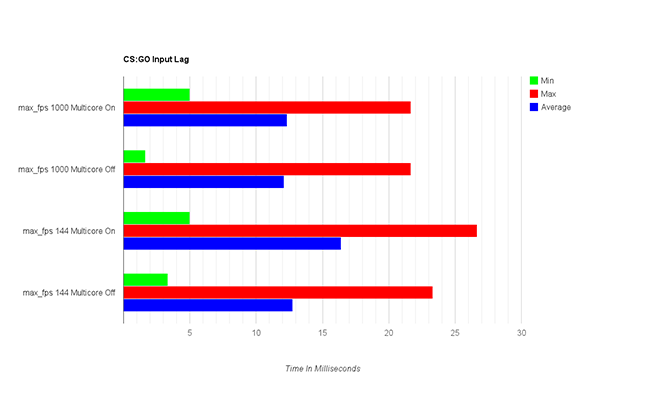
Conclusion
If you are limiting the frame rate and have enough power to reach that limit only using one core you should definitely disable multicore rendering. If your CPU is bottlenecking your frame rate you may want to enable multicore rendering to get a higher frame rate, but if you are GPU bottlenecked you should leave it off.
Theory
Instead of every core being combined to render a single frame faster each core produces its own frame. Since the processing all happens at once it can't grab input that hasn't happened yet. The extra frames rendered from the extra cores are based on interpolation from previous data instead of new data.
Spreadsheet
Videos